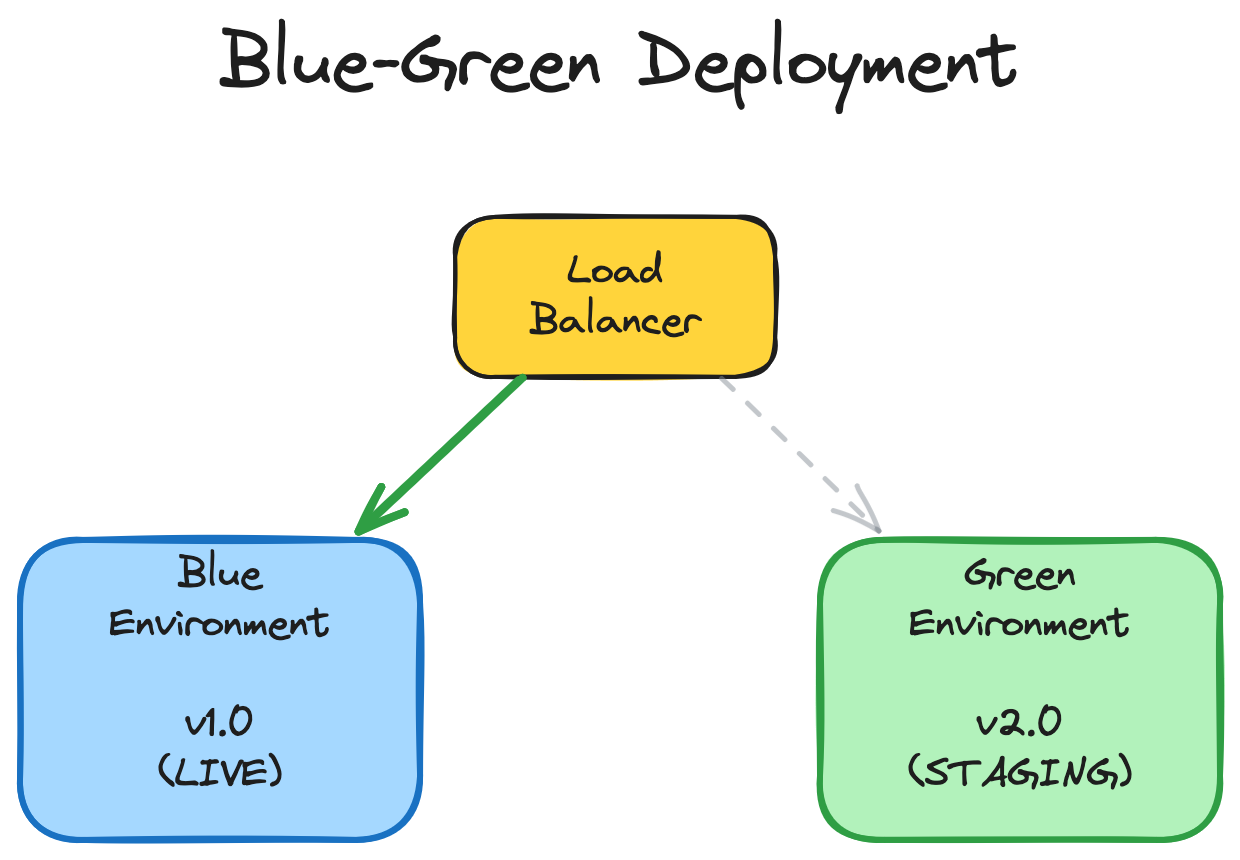· Arun Lakshman · engineering · 5 min read
Feature Flag Overrides: The Feature Nobody Builds Until They Need It
If your feature flag system doesn't have overrides, you're going to have a bad time. Learn why user-level, group, and environment overrides are essential—not nice-to-have—and how to implement them without creating technical debt.

TLDR: Feature flag overrides let you force a flag state for specific users/contexts, bypassing normal targeting rules. Without them, your team can’t test in production, support can’t debug user issues, and every exception becomes a targeting rule nightmare. Build them from day one or spend weeks building workarounds later.
Here’s the thing: if your feature flag system doesn’t have overrides, you’re going to have a bad time. I learned this the hard way, and I’m writing this so you don’t have to.
Overrides let you force a flag to a specific state for particular users or contexts, regardless of your targeting rules. Without them, you end up with a technically working feature flag system that’s surprisingly useless when you actually need flexibility.
The Problems You’ll Run Into
The most immediate pain point hits your developers first. They can’t consistently test features in production. Let’s say you roll out a new feature to 10% of users. Great. Except now your frontend engineer refreshes the page five times trying to see their changes, and the flag keeps evaluating to false. They waste 20 minutes thinking their code is broken when really they just got unlucky with the percentage rollout.
Without user-level overrides, your team has three bad options:
- Constantly tweak targeting rules (breaks things for others)
- Only test in staging (not real data, not real conditions)
- Ship hoping for the best (we’ve all done that last one, we all regret it)
Then business requirements get messy. Your biggest customer wants early access to a feature. Simple request, right? Except your flag is set to 5% rollout and they keep ending up in the 95%. Same thing happens when your sales team needs to demo a feature that’s still in beta, when compliance requires disabling something for EU users, or when your CEO can’t access the feature during that board meeting. Without overrides, every exception becomes a targeting rule change, and your clean rollout strategy becomes a tangled mess.
And then there’s debugging. A user reports a bug. You suspect it’s related to a new feature they’re enrolled in. The obvious fix: disable that feature for them while you investigate. Without overrides? You’re stuck. You can’t pull them out of the rollout without changing the targeting rules (which affects other users), identifying what made them match the targeting (time-consuming, might be random), or rolling back the feature entirely (which defeats the purpose of gradual rollout). Your support team is blocked, the user is frustrated, and your engineers are trying to debug something they can’t reliably reproduce.
What You Actually Need
User-level overrides are the basics—the ability to enable or disable a flag for a specific user ID. This alone solves 80% of your problems:
- Internal testing (your team can self-enable features)
- VIP management (sales can enable for prospects)
- Support scenarios (disable for affected users during debugging)
Group overrides let you target collections rather than individuals: all employees, beta testers, or that enterprise account with 500 users. This saves you from creating 500 individual user overrides and keeps your system manageable.
Environment overrides ensure your flags behave differently in dev, staging, and prod. Yes, you can do this with environment variables, but having it in your flag system means one less config file to manage and one less place where configuration can drift.
Temporary overrides handle those moments when the demo starts in 10 minutes and the feature isn’t showing up. You need a quick “just enable this for the next hour” without permanent config changes. Automatic expiration prevents these emergency fixes from becoming technical debt.
How to Not Screw This Up
Make them temporary by default. Every override should expire unless explicitly renewed. Otherwise, you’ll accumulate hundreds of forgotten overrides that nobody understands six months later.
Require a reason for every override. Seriously. “Because Bob asked” is not a good reason. “Customer reported checkout bug, disabling for investigation - ticket #1234” is a good reason. This documentation becomes invaluable when you’re debugging why a flag isn’t behaving as expected three months later.
Build an audit trail from day one. Who created this override? When? For what reason? When does it expire? If you can’t answer these questions, your override system will become technical debt faster than you think.
Lock down production access appropriately. Not everyone needs override permissions in prod. Give your whole team staging access, but production overrides should require more privilege. This prevents accidents and maintains accountability.
Set up a clear precedence hierarchy and make it explicit. When multiple overrides could apply, which wins? I use:
- User override (most specific)
- Group override
- Environment override
- Default targeting rules
Document this or you’ll spend hours debugging why a flag isn’t behaving as expected.
Implementation Notes
The data model is straightforward:
{
flagKey: "new-checkout",
userId: "user_123",
overrideValue: true,
reason: "Early access for beta program",
createdBy: "john@company.com",
expiresAt: "2024-12-31T23:59:59Z"
}Evaluation becomes:
function evaluateFlag(flagKey, context) {
// Check user override first
const userOverride = getOverride(flagKey, context.userId);
if (userOverride) return userOverride.value;
// Then group overrides
const groupOverride = getGroupOverride(flagKey, context.groups);
if (groupOverride) return groupOverride.value;
// Finally, normal targeting rules
return evaluateTargeting(flagKey, context);
}The trick is caching these overrides properly so you’re not hitting your database on every flag evaluation. But that’s a different blog post.
The Real Cost of Not Having Overrides
I’ve seen teams spend weeks building workarounds for missing override functionality. They maintain separate “testing” versions of flags, create special user segments for every edge case, build one-off admin panels to toggle features, or just do manual database updates (please don’t). All because someone decided overrides were “nice to have” instead of essential.
You’ll build overrides eventually. The question is whether you do it upfront when it’s easy, or later when you have production traffic and frustrated stakeholders.
Save yourself the trouble. Build overrides from day one.